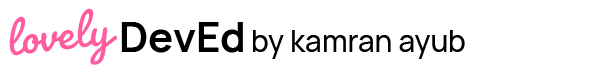Descript is an AI-powered audio/video editing tool that I use for podcast production. On the last Fundo Friday I recorded a session where I showed you how to extract segments from a podcast episode into a new composition to create multiple "audiogram" clips.
In that session, the way I knew how to do it was to highlight the selection and use the "Duplicate" tool to copy it to a new/existing composition, like this:
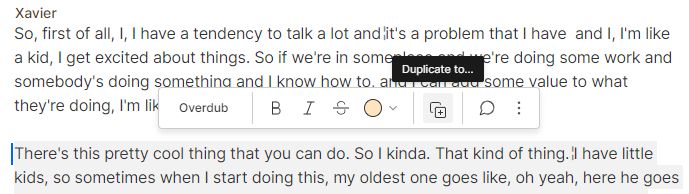
WELL, as I will be apt to say here, learning never stops.
Turns out – there's a faster (or maybe, alternative) way, if you want to do it all at once and in one go. It's called Highlights. I learned it from watching a random tutorial video on Descript on something else.
I'll walk through it below.
If you made it this far, you're a lovely person!
👀 Continue reading this with a free account
Already have an account? Sign in.
Fundo Friday: Extract talking points all at once from a podcast
Want devs to love your product?
Hi 👋 I'm Kamran. I'm a consulting developer educator who can help your DevRel team increase adoption with better docs, samples, and courseware.
jamie@example.com
Sign up