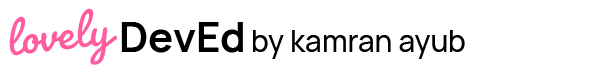Over the past week, I've been playing with the Descript trial (it's 7 days). Descript is an audio/video editing tool that essentially focuses more on the narration and script than the timeline, like other tools. You can correct words, remove them, replace them with your AI voice ("Overdub"), and easily create "scenes" to house text, images, and media.
Here's an example of an "audiogram" of my recent reading of yesterday's post:
It was easy to use their existing template, adjust the colors and branding, and save it as a new template. Now all I have to do is take a transcription and apply the template as a "scene" and it's done.
Here's a screenshot of the editor for this clip (Descript calls it a "composition"):
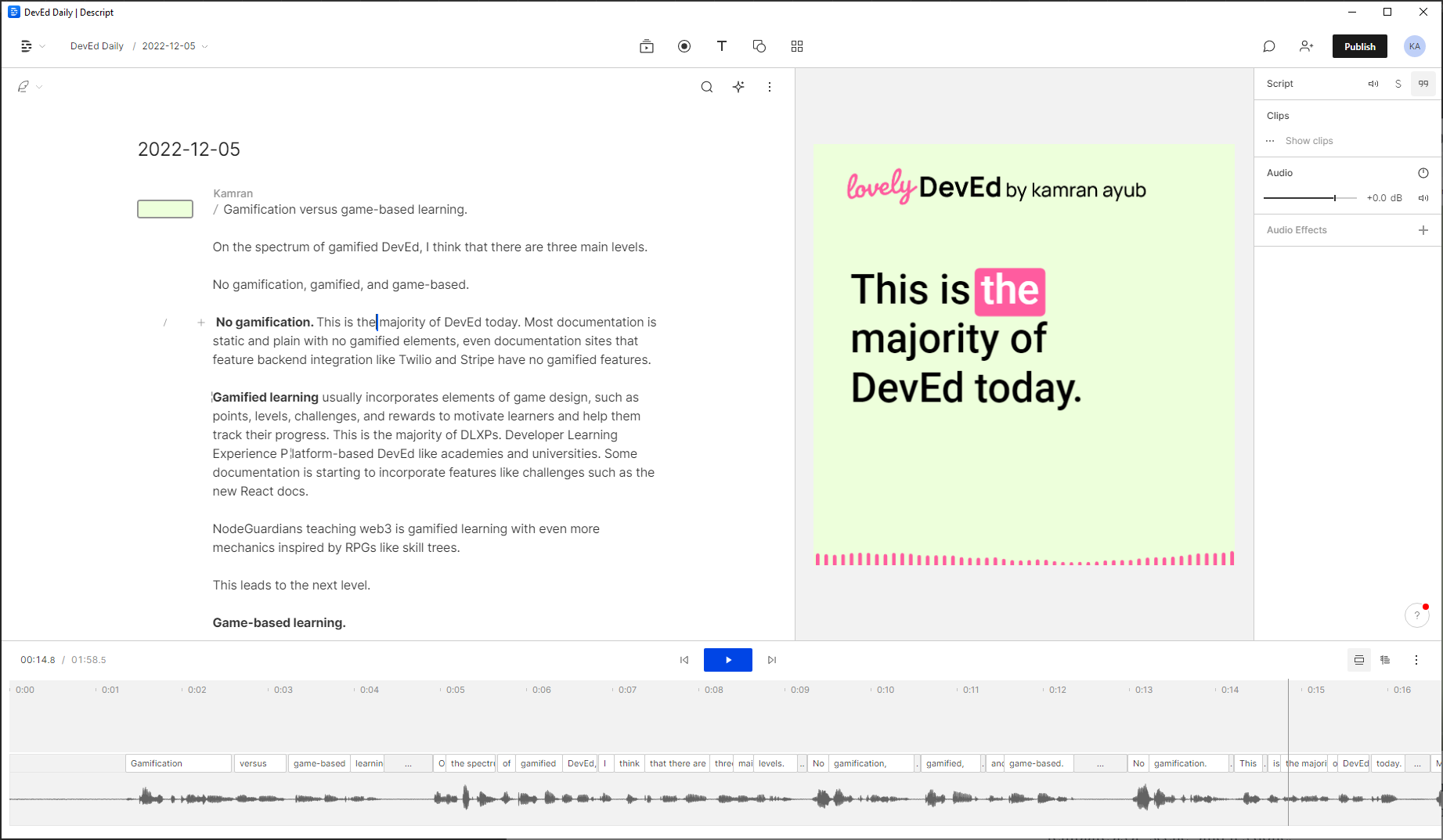
Since it is so AI-heavy, I began using it since it was recommended by a podcaster as a way to easily create show notes and transcriptions since it can detect multiple speakers.
Overdubsteppin'
The "Overdub" feature will take 30 mins (minimum) of you speaking (I uploaded a previous course) and generate an AI doppelganger of your voice. It takes about 24 hours, it was done the day after I sent the training data. You have to give permission and acknowledge you are basically entering into a 23andMe arrangement – but so be it, FOR SCIENCE.
It works great for single words but I wouldn't really use it to read my posts... I mean, I guess it's okay but it's creepy:

(My trial is done and I just made this so 80% of this is the word "gibber" which is... pretty hilarious?)
The other recordings over the weekend were really me (I swear).
What I like
- Awesome for podcast transcription, audio logs, and audiograms – I could definitely see myself using it for that
- The Overdub AI voice is spooky but it works well for fixing a word or two
- I like how easy it is to add scenes, transitions, and overall the script-first workflow, especially for casual videos and podcasting
- I like how easy it is to edit the script to remove words/phrases and I appreciated the keyboard shortcuts to fix punctuation and casing which was a common issue
- I like the ability to remove filler words but I didn't dare try it on a full episode – maybe later
- I liked the tutorial experience – a video in the corner of the app along with a demo project, taught me how to use it in about 20 minutes
What I don't like
- I kept running into Descript crashing – or more specifically, the video editor. I think it has to do with my graphics drivers and updating them really made my PC go on the fritz – flickering, everything
- The transcription is about what you'd expect – to make the audiogram above I orated. I think for daily posts if I just copy the text and then record over it, that might work better
- It isn't going to replace my Camtasia course workflow anytime soon, I live by the timeline for courses
- I already have a good-quality mic and mixer so the "studio" enhancement didn't do much for me
- The trial is too quick, 7 days wasn't enough time to really test-drive all the features
I can see that with potentially more training, Overdub would be a pretty cool way to quickly generate audio versions of blog posts – but don't think they'll work as well for code-heavy developer content. Conceptual pieces though, sure.
I think above all, the audiograms are pretty mind-blowing. They will be super great for taking highlights and snippets from podcast episodes and sharing them.
Well, don't you want to outsource your soul to the AI? Check it out and see for yourself.
As for me... if I can figure out the graphics issues, I think it's definitely going to be a tool in my tool belt. Editing podcast episodes in Camtasia is a chore and definitely takes longer than Descript – but I need to do a more thorough comparison to tell you how much.
Have a gibber day,
Kamran